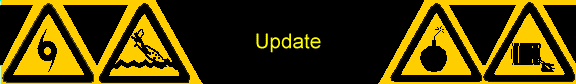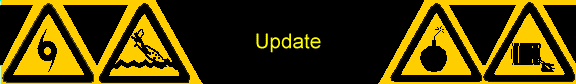Registered Plan AHEAD users who have not purchased a maintenance agreement with Cliffside, can download the Plan AHEAD Version 1.30 Update disk set by clicking the download button below. The
Plan AHEAD Version 1.30 Release Notes (mailed to current users) detail enhancements and/or bugs addressed in this release, along with information about how this release may affect your existing installation. Download Instructions Installing the new release requires you to first download the self-extracting archive file to your system, and then extract the files. The installation setup routine
will take over from there. Detailed steps for installing this maintenance release are described below. When you click the download button, your browser may prompt you to run the file or it will ask you where to
save the file. If you are prompted, choose the option to save the file. Choose a suitable location on your system with sufficient space for the update file (8Mb). If you are planning to download the file
to the same disk where Plan AHEAD is located, be sure there is enough space for the installation files as well (an additional 15Mb). After completing the download, double click on the file (rel130.exe) to extract the
archived files and begin the installation. Please note that you must have your original Plan AHEAD Disk 1 and the BDE Update Disk available for this update to install correctly.
If you have any questions about the update please send email to info@cliffsidesoftware.com. |